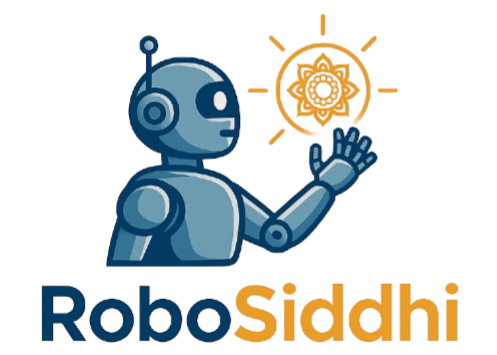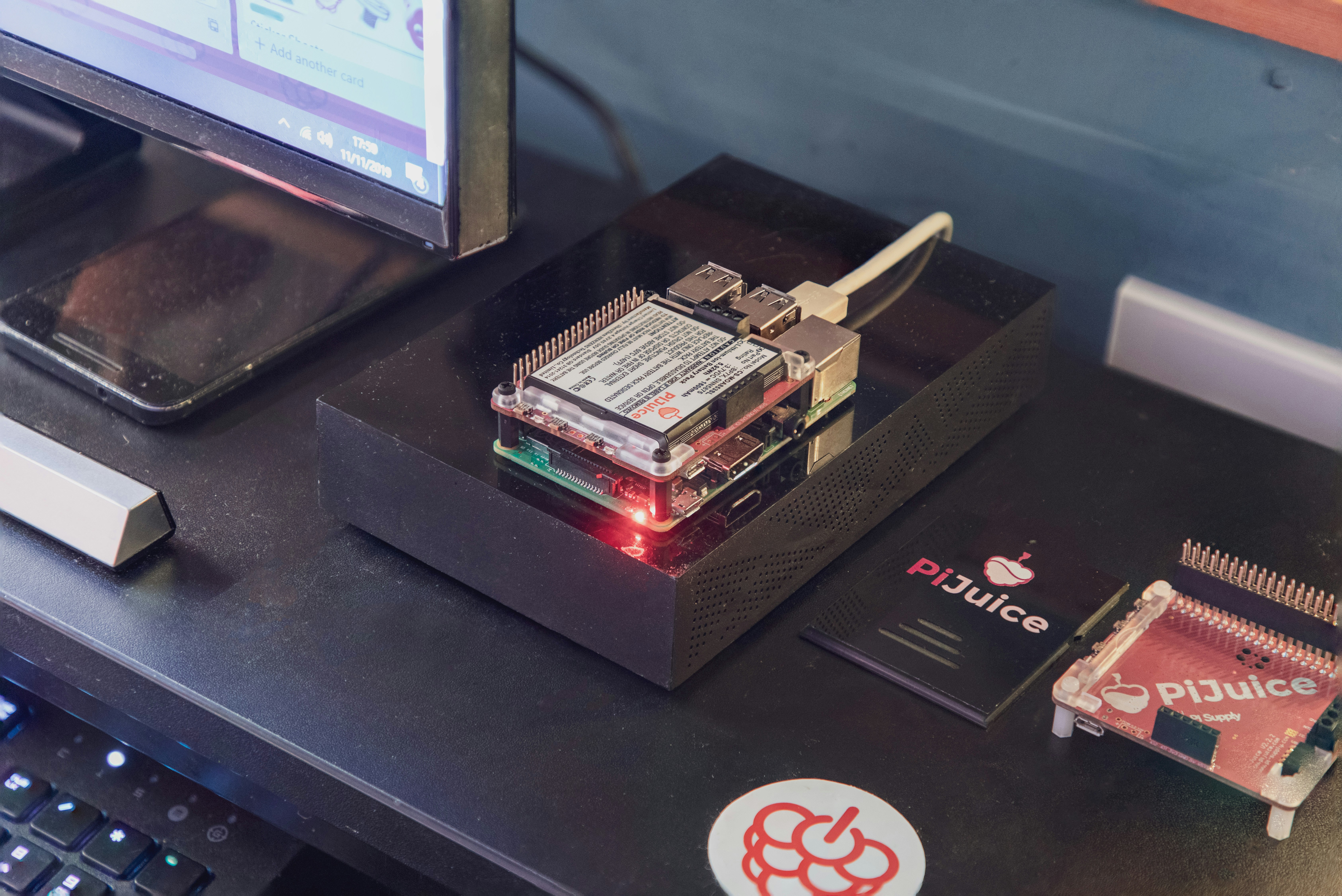Introduction to Raspberry Pi for Kids
The Raspberry Pi is a small, affordable computer that has gained popularity as a versatile learning tool. Since its inception, it has been tailored to cater to learners of all ages, but it particularly stands out as an excellent resource for children under ten. This compact device allows young learners to explore the fundamentals of computing, programming, and technology in a hands-on manner. Through engaging projects and activities, children can cultivate essential skills that are increasingly relevant in today’s digital world.
One of the most appealing aspects of the Raspberry Pi is its affordability. It serves as an accessible entry point for young students to begin their exploration of technology, eliminating the financial barriers often associated with more advanced computing systems. By introducing kids to this platform, parents and educators can instill a sense of confidence as children experiment and learn at their own pace. The Raspberry Pi’s open-source nature fosters creativity, enabling children to customize their projects and gain insights into how technology functions.
Furthermore, engaging with the Raspberry Pi encourages problem-solving skills and critical thinking. As children work on various projects, such as building games or creating simple applications, they are challenged to think logically and troubleshoot any issues that may arise. This not only enhances their technical abilities but also prepares them for future advancements in technology. Research indicates that exposure to computing and programming at an early age can substantially impact children’s academic performance and develop a positive attitude towards problem-solving tasks.
In summary, the Raspberry Pi stands out as a valuable tool for introducing kids to the world of technology. By offering a platform that promotes creativity, problem-solving, and critical thinking, it provides a foundation for young learners to build upon as they grow. This early engagement can significantly influence their understanding and appreciation of technology, thereby laying the groundwork for future endeavors in STEM fields.
Why a Laptop is Ideal for Learning

In today’s digital age, the integration of technology in education has become increasingly important. A portable computer, such as a laptop, can provide numerous advantages for children under 10. One of the primary benefits of having a laptop is its mobility. Unlike traditional desktop computers, laptops can be easily transported and utilized in various environments, allowing children to learn anywhere—from their bedrooms to outdoor spaces. This flexibility enhances their learning experience by enabling them to change their surroundings and engage with different stimuli.
Accessibility is another critical factor that makes a laptop an ideal learning tool. With a portable computer, children can access a vast array of educational resources and interactive content. Educational websites, e-books, and online courses are readily available at their fingertips. This access not only fosters independent learning but also encourages children to pursue topics that intrigue them, leading to a more personalized and engaging educational journey.
Ease of use plays a significant role as well. Most laptops come equipped with user-friendly operating systems that are designed with young users in mind. Simple interfaces and intuitive applications make it effortless for children to navigate through educational programs and games. The tactile feedback of a keyboard also helps develop their motor skills, laying the groundwork for future technological proficiency.
Moreover, a small laptop facilitates hands-on learning experiences. By allowing children to engage with technology actively, they can experiment, create, and problem-solve in real time. Programming projects, creative writing, and digital art can all be accomplished on a laptop, fostering creativity and critical thinking. Overall, the benefits of having a portable computer for educational purposes are myriad, making it an excellent choice for enhancing the learning process in children.
Essential Components for a Raspberry Pi Laptop
Building a Raspberry Pi laptop requires several essential components that each play a crucial role in the overall functionality and user experience. The heart of the laptop is, of course, the Raspberry Pi board itself. This single-board computer is compact yet powerful, designed to run various software applications suitable for educational purposes. It comes in different models, such as Raspberry Pi 4 or Raspberry Pi Zero, each offering unique specifications. When selecting a board, consider the processing power, RAM capacity, and connectivity options to ensure it meets educational needs.
Another vital component is the battery pack. A portable laptop requires an efficient power source, and a rechargeable battery pack provides the necessary mobility for young users. While choosing a battery pack, look for options specifically designed for Raspberry Pi that offer a balance between capacity and safety, particularly for young children. It is advisable to select a battery that includes built-in protection circuits to prevent overcharging or overheating.
The display screen is equally important for a Raspberry Pi laptop. Options may include HDMI screens or even small LCD displays that are lightweight and easy to integrate. It is essential to choose a screen with good brightness and contrast to ensure visibility in various lighting conditions. Furthermore, child-friendly screens that resist fingerprints and have durable frames are preferred.
For input, a compact keyboard is necessary. Wireless keyboards with kid-friendly layouts are recommended to avoid confusion and ease operation. A touchpad or an external mouse can also enhance usability. Lastly, a sturdy case is essential for housing all these components. A well-designed case should not only protect the internal parts but should also be lightweight and easy for children to carry. Look for durable materials that can withstand daily use.
Step-by-Step Guide to Building the Laptop
Building a Raspberry Pi laptop can be an engaging project that helps children under 10 develop an interest in technology. The following steps provide a clear roadmap for assembling the laptop, ensuring that both parents and kids can successfully complete the project together.
First, gather the necessary components. You will need a Raspberry Pi board (preferably the Raspberry Pi 4 model B for better performance), a compatible screen (a small HDMI display or a Raspberry Pi official touchscreen), a keyboard, a battery pack, and a case that accommodates all these elements. Additionally, you will need HDMI cables, jumper wires, and a microSD card with Raspberry Pi OS pre-installed.
Once all the components are collected, start by connecting the Raspberry Pi to the screen. If you are using an HDMI display, plug the HDMI cable into the Raspberry Pi’s HDMI port and connect the screen to a power source. For a touchscreen, ensure the screen’s touchscreen functionality is properly calibrated by connecting to the corresponding GPIO pins on the Pi.
Next, attach the keyboard. A USB keyboard works best for this setup. Plug it into one of the USB ports on the Raspberry Pi. If the project requires portability, consider using a wireless keyboard with a USB dongle for added convenience.
After connecting the display and keyboard, it’s time to insert the pre-configured microSD card into the Raspberry Pi. This card contains the Raspberry Pi OS, which serves as the operating system for your laptop. Before powering on, connect the battery pack to ensure mobility during use.
Power up the Raspberry Pi and follow the on-screen instructions to finalize any software setup. Parents can assist children in creating unique user accounts and exploring educational applications available on the Raspberry Pi platform. This hands-on activity not only reinforces problem-solving skills but also encourages creativity and curiosity in technology.
Completing these steps will result in a functional Raspberry Pi laptop that children can use to explore various learning tools and coding resources. Enjoy the experience of building together and discover the endless possibilities that come with this small yet powerful device.
Setting Up the Operating System and Software
When building a Raspberry Pi laptop for children, the initial step involves selecting and setting up a child-friendly operating system. The Raspberry Pi OS, formerly known as Raspbian, is an ideal choice due to its user-friendly interface and compatibility with various educational software. Installing this operating system can be accomplished in several straightforward steps, allowing for a smooth start in your child’s learning journey.
To begin, download the Raspberry Pi Imager software from the official Raspberry Pi website. This tool simplifies the installation process by allowing users to choose the operating system version that suits their needs. For younger learners, it is recommended to opt for the “Raspberry Pi OS with Desktop” option. Once you’ve followed the prompts to flash the SD card, insert it into your Raspberry Pi and power it up.
After the operating system installation, customizing it for young learners is essential. The first step is to configure the desktop environment to be intuitive. This may involve enlarging icons and adjusting the layout to make it visually appealing and easy to navigate. Additionally, parental controls can be established to manage online content, ensuring a safe digital experience.
Furthermore, it is crucial to install educational software that can teach coding and other skills effectively. Platforms such as Scratch andCode.org provide interactive coding lessons suitable for children, fostering creativity and problem-solving skills. Moreover, additional resources like Tynker or Pico-8 offer fun and engaging ways for kids to learn programming concepts through games and playful applications.
Ultimately, setting up the Raspberry Pi OS and installing suitable software creates a solid foundation for kids to explore the digital world. By thoughtfully curating the operating environment and installed applications, the device will serve as a versatile educational tool that nurtures young minds and ignites their passion for technology.
Fun Learning Projects for Kids
The Raspberry Pi laptop serves as an excellent platform for children under 10 to engage in a variety of fun and educational projects that foster creativity, problem-solving, and essential digital skills. One of the most exciting projects is creating simple video games using Scratch, a visual programming language designed specifically for children. With Scratch, kids can learn programming concepts like loops and conditionals while designing their own characters and gameplay mechanics. This hands-on approach makes the learning process enjoyable and interactive, reinforcing critical thinking skills.
An alternative project idea is building a weather station that utilizes sensors to monitor temperature, humidity, and atmospheric pressure. By programming the Raspberry Pi to collect data, kids can explore scientific concepts while gaining practical experience in data analysis. This project can also be tied to school subjects like science and mathematics, where children can calculate averages or graph their findings over time.
Moreover, children can embark on creative storytelling projects that integrate audio and visual elements. By using the Raspberry Pi, kids can turn simple stories into interactive multimedia presentations. This not only encourages writing skills but also introduces them to digital media production. Additionally, coding a simple chatbot can teach children about artificial intelligence, providing them with a foundational understanding of how technology interacts with human input.
To make learning even more engaging, children might also be involved in robotics projects, such as programming a small robot to navigate through obstacles. This project combines knowledge of physics and mathematics while stimulating logical reasoning abilities. Every fun project undertaken with the Raspberry Pi laptop can be a stepping stone toward a deeper understanding of science, technology, engineering, and mathematics (STEM) subjects, preparing children for future educational pursuits.
Safety and Parental Guidance
As children engage with their Raspberry Pi laptops, ensuring their safety and well-being becomes paramount. There are several considerations to take into account to mitigate potential risks associated with technology use. One significant aspect is establishing screen time limits. Research indicates that excessive screen time can lead to various health issues, including eye strain and disrupted sleep patterns. Parents should work with their children to create a balanced routine that allocates time for both online activities and physical play, aiding in a well-rounded development process.
Additionally, online safety protocols need to be integrated into the learning experience. Children are often exposed to various online platforms, some of which may not be age-appropriate or secure. Parents should educate their children on recognizing potential online dangers, including cyberbullying, inappropriate content, and sharing personal information. Using parental control software and ensuring that children utilize the Raspberry Pi laptop in communal spaces rather than isolated areas can further enhance safety. Regular discussions about their online interactions can help solidify the importance of digital responsibility.
Monitoring usage is another essential aspect for parents aiming to create a productive learning environment. Setting specific times for usage coupled with review sessions can help parents track what their children are interacting with. Engaging in collaborative projects or learning experiences not only fosters creativity but also allows parents to remain informed about their child’s interests in technology. By participating in the learning journey, parents can guide their children in utilizing the Raspberry Pi laptop as a tool for skill development and exploration, ensuring a safe and fulfilling experience.
Benefits of Raspberry Pi for Early Education
Utilizing Raspberry Pi within early education settings presents myriad benefits for children, particularly for those under ten years of age. One of the most significant advantages is the foundational development of coding skills. With the world increasingly driven by technology, early exposure to programming through platforms like Raspberry Pi equips children with essential competencies. The hands-on experience allows young learners to grasp the principles of coding in an engaging manner, fostering a sense of creativity and innovation.
Additionally, understanding everyday technology becomes more accessible with the Raspberry Pi. Children can experiment with hardware and software in a user-friendly environment, enabling them to see the real-world applications of technology. This familiarity not only demystifies devices but also encourages inquisitive minds to explore concepts such as robotics, electronics, and computing systems. As children learn to interact with these tools, they gain practical insight into the technologies they encounter daily.
Furthermore, Raspberry Pi serves as a platform for young learners to build confidence in problem-solving. Through trial and error, students are encouraged to tackle challenges independently or collaboratively, cultivating resilience and critical thinking. The iterative process of debugging a program or troubleshooting a hardware setup instills a sense of accomplishment that enhances their self-esteem. This ability to approach problems with a solution-oriented mindset reinforces important life skills.
Ultimately, fostering an interest in STEM fields at an early age can have long-term advantages. By introducing concepts of science, technology, engineering, and mathematics through engaging mediums like Raspberry Pi, educators can inspire future generations of innovators, helping to ensure that children are well-prepared to excel in an increasingly technological world.
Conclusion: Encouraging Continuous Learning
In the rapidly evolving world of technology, it is crucial to equip our children with the necessary skills to navigate and thrive. Building a Raspberry Pi laptop offers a unique and hands-on approach to learning for kids under 10. This project not only sparks their interest in computers and programming but unveils the endless possibilities available in the digital realm. By incorporating Raspberry Pi into a child’s learning environment, parents provide a means to foster curiosity and creativity, which are essential components of lifelong education.
Throughout this blog, we have explored various aspects of creating a Raspberry Pi laptop, highlighting its accessibility and the numerous educational benefits it presents. Engaging children in programming, electronics, and problem-solving can enhance their cognitive abilities and promote critical thinking skills. By working on a tangible project, children learn to overcome challenges, which builds resilience and confidence in their capabilities. Furthermore, the collaborative nature of this project offers parents an opportunity to bond with their children, enriching the learning experience and nurturing relationships.
As parents and guardians, it is vital to encourage a mindset of continuous exploration. This means creating an environment where learning is not limited to traditional subjects but extends into technology, science, and even the arts. By embracing the potential of Raspberry Pi laptops as educational tools, we lay the groundwork for a generation that is not only tech-savvy but also inventive and resourceful. Ultimately, fostering a culture of curiosity and hands-on learning can instill a love for discovery in young minds, ensuring they are well-prepared for the challenges of the future.