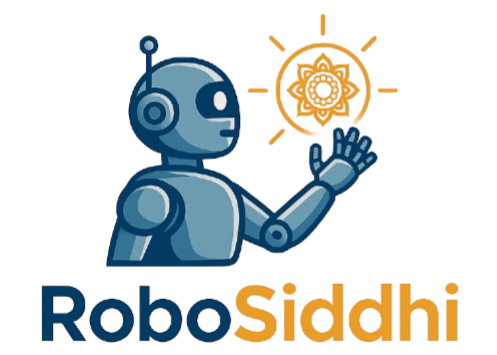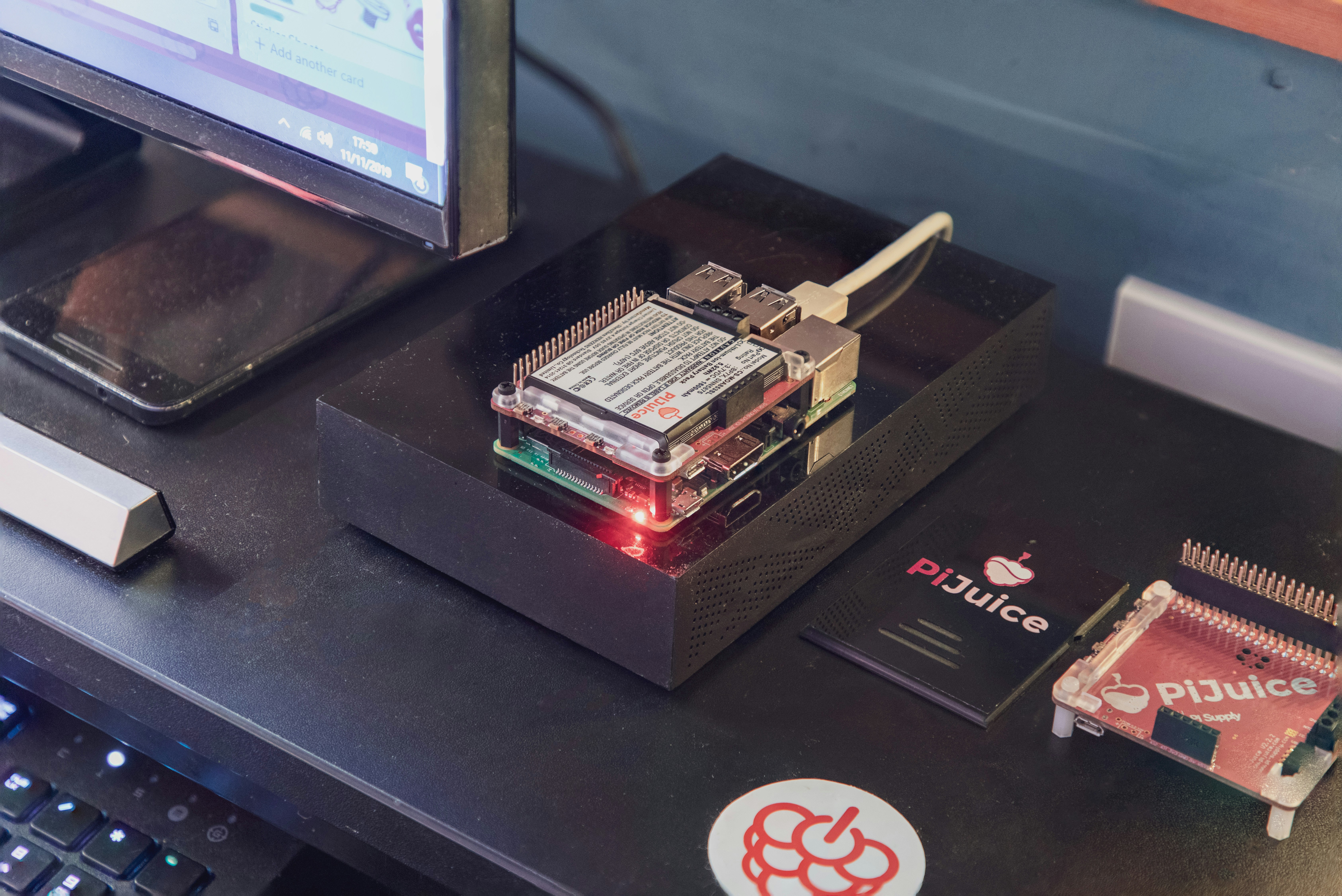
Introduction to Raspberry Pi
The Raspberry Pi is a compact, affordable single-board computer that has revolutionized the way individuals engage with technology, particularly in the fields of education and innovation. Initially launched in 2012 by the Raspberry Pi Foundation, its primary aim was to promote computer science education in schools and developing nations. Over the years, it has evolved into a versatile tool that is embraced by hobbyists, educators, and professionals alike.
Raspberry Pi comes in various models, each tailored to different project requirements and user needs. The most notable versions include the Raspberry Pi 4 Model B, which features enhanced processing power, improved graphics capabilities, and increased memory options. Another popular version is the Raspberry Pi Zero, distinguished by its compact size and affordability, making it particularly useful for embedded projects and small-scale applications. These models come equipped with different connectivity options, including HDMI, USB ports, and GPIO pins, which facilitate interaction with various hardware components.
One of the key features of Raspberry Pi that sets it apart is its strong community support. A vast network of dedicated users contributes tutorials, project ideas, and troubleshooting tips, ensuring that learners have access to abundant resources as they embark on their journey. This community-driven environment fosters creativity and collaboration, allowing individuals to innovate and experiment with programming and electronics.
Overall, Raspberry Pi serves as an exceptional platform for those beginning their exploration into the world of computing. It empowers users to learn coding, develop electronics projects, and engage in STEM education in a hands-on manner. This beginner-friendly device epitomizes the values of accessibility and creativity, providing users with the foundation to harness technology for a myriad of applications.
Getting Started: Setting Up Your Raspberry Pi
Setting up your Raspberry Pi for the first time can be an exciting yet challenging endeavor. To ensure a smooth start, gather the essential components needed for your Pi. At a minimum, you will require a Raspberry Pi board, a compatible power supply, a microSD card (preferably 16GB or larger), and peripherals such as a keyboard, mouse, and monitor. These items form the foundational hardware required to initiate your projects.
Once you have all the necessary components, the next step is to install the operating system. The most commonly used OS for Raspberry Pi is Raspberry Pi OS, which is user-friendly and well-supported. Begin by downloading the Raspberry Pi Imager from the official Raspberry Pi website. This software will assist in writing the operating system image onto your microSD card. Insert the microSD card into your computer, open the Imager, select the desired OS, and choose the microSD card as the destination. After confirming your selection, click ‘Write’ to initiate the process. This step may take several minutes, so it is essential to be patient.
Once the operating system is successfully installed on the microSD card, insert it into the Raspberry Pi. Connect your monitor to the HDMI port, and then link the keyboard and mouse via the USB ports. Before powering on the device, ensure everything is properly connected. Plug in the power supply and watch as the Raspberry Pi boots up for the first time. You may encounter several prompts during this setup phase, such as configuring your locale, time zone, and network settings. Follow the on-screen instructions, and you will be well on your way to starting your first project. With everything in place, your Raspberry Pi is now ready for exploration and creativity.
Essential Tools and Software
When embarking on projects with Raspberry Pi, selecting the right tools and software is critical for a rewarding learning experience. For beginners, programming platforms such as Scratch and Python are immensely beneficial. Scratch, a visual programming language, allows users to create interactive stories and games through block-based coding, making it particularly appealing for those new to programming concepts. Its engaging interface helps learners easily translate their ideas into executable commands, fostering creativity and problem-solving skills.
On the other hand, Python is an extensively used high-level programming language that benefits from a large community and abundant resources. Renowned for its readability, Python is ideal for executing more complex tasks and is widely used in Raspberry Pi projects—from data analysis to web development. Beginners can quickly grasp Python’s syntax, yet it remains powerful enough for advanced programming challenges.
In addition to these programming languages, several development environments can enhance the coding experience on the Raspberry Pi. For instance, Thonny offers a beginner-friendly Integrated Development Environment (IDE) tailored specifically for Python. It includes features such as code completion and error highlighting, making it easier for newcomers to learn and troubleshoot their code effectively. Alternatively, the Mu Editor provides a simple interface suitable for electronics projects, especially when combined with physical computing.
Moreover, various libraries can substantially enrich functionality and streamline the development process. Libraries such as GPIO Zero facilitate easy interaction with the Raspberry Pi’s GPIO pins, essential for creating hardware projects. Others, like Pygame, allow users to design their own games. By leveraging these tools and software effectively, aspiring developers can navigate the fascinating world of Raspberry Pi and progressively build their skill set while working on diverse projects.
Basic STEM Concepts: Understanding the Basics
Engaging with Raspberry Pi projects necessitates a grasp of fundamental STEM concepts. This section will delve into key topics such as electronics, programming logic, and data manipulation, each playing a crucial role in enabling successful project execution.
Firstly, a foundational understanding of electronics is essential. This includes components like resistors, capacitors, and transistors, as well as the fundamental circuitry that forms the backbone of electronic devices. For instance, knowing how to properly connect a resistor in a circuit protects sensitive components from excess current, proving vital in ensuring project longevity. In addition, learning to read circuit diagrams can greatly enhance a beginner’s capability to follow existing designs or create their own.
Secondly, programming logic forms another pillar of STEM education. Concepts such as loops and functions are crucial for instructing the Raspberry Pi on how to process tasks. Loops enable repetitive actions, which are beneficial in scenarios where a device must continually monitor inputs or perform actions over time. Functions, on the other hand, allow for modular programming, where reusable code sections enhance efficiency and reduce redundancy. By mastering these programming fundamentals, beginners can unlock the vast potential of their Raspberry Pi projects.
Moreover, data manipulation plays a significant role in any project involving Raspberry Pi. Understanding how to collect, analyze, and store data helps in making informed decisions based on the project requirements. For example, a simple temperature sensor project could involve gathering temperature readings, manipulating the data for thresholds, and executing specific actions based on conditions like turning on a fan or sending alerts.
Incorporating these basic STEM concepts will not only facilitate the successful implementation of Raspberry Pi projects but also cultivate a deeper appreciation of how technology operates in our daily lives.
Simple Project Ideas to Get You Started
For those who are new to the world of Raspberry Pi and looking for engaging beginner projects, there are numerous opportunities to explore. Each project not only enhances your understanding of this versatile platform but also incorporates essential STEM concepts. Below are a few simple ideas to initiate your learning journey.
One exciting project is building a weather station. This setup involves using sensors to collect real-time data on temperature, humidity, and atmospheric pressure. The required components typically include a Raspberry Pi, DHT11 or DHT22 sensor, and some connecting cables. Through this project, users will gain hands-on experience with data collection and analysis, while also getting familiar with programming in Python.
Another enjoyable option is to create a simple game using Raspberry Pi. A great starting point is to develop a classic game like Pong or Snake. You will need the Raspberry Pi, a display, and a few basic inputs. This project allows individuals to delve into game development, focusing on logic, animations, and user interactions. Not only does it demonstrate programming skills, but it also encourages creativity and problem-solving.
For those interested in media, setting up a media server is an excellent choice. By utilizing software like Plex or Kodi, you can turn your Raspberry Pi into a streaming device for your digital content. The essential components for this project include a Raspberry Pi, an SD card, and an external USB drive for storing media files. This project teaches about server-client architecture and the basics of network configuration, paving the way for further exploration into system administration.
Through these beginner-friendly projects, newcomers can effectively apply what they learn while gaining confidence in working with Raspberry Pi. Each project serves not only as a practical exercise but also as a stepping stone for more advanced STEM projects in the future.
Connecting Hardware: Sensors and Actuators
Connecting hardware components such as sensors and actuators to the Raspberry Pi is a fundamental skill that opens up numerous possibilities for experiments and projects in STEM education. The General Purpose Input/Output (GPIO) pins on the Raspberry Pi serve as the interface for such connections, allowing for both input from sensors and output to actuators.
To begin, one must identify the GPIO pin layout of the Raspberry Pi model in use. This layout can usually be found in the official Raspberry Pi documentation or on a pinout diagram. Each GPIO pin serves a specific function, and it’s important to know which pins are designated for power (3.3V or 5V), ground, and data input/output. Components like resistors may also be necessary for certain connections to prevent damage to the Raspberry Pi.
The next step involves wiring the components correctly. For example, connecting a simple temperature sensor such as the DHT11 requires the signal pin to be connected to a GPIO pin on the Raspberry Pi, while the power and ground pins need to be appropriately wired. It is crucial to ensure all connections are secure to facilitate accurate readings.
Once the wiring is complete, coding is required to create interactions between the Raspberry Pi and the connected components. Programming languages, primarily Python, are widely used in conjunction with libraries designed for hardware control, such as RPi.GPIO and Adafruit CircuitPython. These libraries provide functions to read data from sensors and control outputs to actuators effortlessly.
By understanding GPIO pin configurations, wiring methods, and the basics of Python programming, users will acquire practical skills in integrating hardware with software, leading to successful execution of various projects tailored to their interests.
Troubleshooting Common Issues
When embarking on projects with Raspberry Pi, beginners often encounter a variety of challenges that can hinder their progress. Addressing these common issues proactively is critical for a positive learning experience as well as for successfully executing basic STEM projects. This section will cover key categories of problems including setup difficulties, coding errors, and hardware malfunctions, along with troubleshooting tips to help mitigate these challenges.
One of the most frequent setup problems is with the initial configuration of the Raspberry Pi. Users might experience issues with power supply adequacy or connectivity with peripherals such as keyboards and mice. It is essential to ensure that the power supply meets the Raspberry Pi’s specifications, as an inadequate power source can lead to operational failures. Additionally, when connecting to a display, verifying that the HDMI cable is securely attached and that the correct input source is selected on the display device can resolve many display-related issues.
Coding errors are another common hurdle for those new to Raspberry Pi. The programming environment can be unfamiliar, and even minor syntax mistakes can lead to frustration. Beginners should familiarize themselves with the specific programming languages utilized in their projects, often Python for Raspberry Pi applications. Online coding resources and forums can offer invaluable assistance, providing both code examples and explanations to clarify misunderstandings.
Finally, hardware malfunctions can occur for various reasons, whether due to defective components or incompatibility issues. It is advisable to double-check all connections and components. Using a multimeter to test for proper voltage and continuity can identify potential hardware issues. If problems persist, consulting online communities dedicated to Raspberry Pi can foster solutions, as experienced users can share insights and troubleshooting techniques.
By acknowledging these common issues and applying these troubleshooting strategies, beginners can enhance their experience and effectiveness while working with Raspberry Pi. The collaborative nature of the Raspberry Pi community provides a wealth of support, facilitating problem-solving and empowering users to move forward in their projects confidently.
Expanding Your Knowledge: Resources and Communities
As a beginner venturing into the world of Raspberry Pi and STEM projects, utilizing the right resources can significantly enhance your learning experience. A plethora of websites, forums, online courses, and books exist that cater to various levels of expertise and interests in this technological domain. Some notable websites include the official Raspberry Pi website, which provides comprehensive guides, tutorials, and project ideas. Platforms like Instructables and Hackster.io are invaluable for finding user-generated projects and step-by-step instructions, allowing beginners to acquire practical experience alongside theoretical knowledge.
Online courses are another excellent way to bolster your skills. Websites such as Coursera and Udemy offer courses specifically focused on Raspberry Pi and its applications in STEM fields. These platforms frequently update their content, enriching the learner’s journey with the latest trends and techniques. Additionally, participation in MOOCs (Massive Open Online Courses) can broaden understanding of computer science principles underlying many Raspberry Pi projects.
Joining forums is a pivotal aspect of expanding your knowledge. Communities such as the Raspberry Pi Stack Exchange and the Raspberry Pi subreddit on Reddit provide an interactive space for learners to ask questions, share experiences, and seek advice from more experienced users. These forums foster collaboration and can often lead to inspiration for new projects that might not have considered otherwise.
Moreover, investing in books focused on Raspberry Pi can be highly beneficial. Titles such as “Getting Started with Raspberry Pi” by Matt Richardson and “Raspberry Pi Cookbook” by Simon Monk are excellent starting points, offering readers structured information and project ideas. Overall, the integration of these resources, alongside involvement in supportive communities, is essential for anyone looking to improve their skills and knowledge in Raspberry Pi and STEM. Engaging with peers and accessing diverse materials paves the way for a fulfilling learning journey, encouraging innovation and personal growth.
Conclusion and Next Steps
As we conclude our exploration of Raspberry Pi and its potential in STEM projects, it is essential to reflect on the key points discussed. The Raspberry Pi is not only a versatile computing platform but also a powerful tool for learning and creativity in science, technology, engineering, and mathematics. From simple coding exercises to building complex projects like home automation systems, the possibilities are vast and innovative.
Throughout this guide, we have examined fundamental concepts, such as setting up your Raspberry Pi, utilizing GPIO pins, and executing basic programming tasks. These foundational skills will serve as stepping stones to more elaborate and challenging projects. Engaging with these projects not only enhances technical abilities but also fosters problem-solving skills and critical thinking, which are vital in today’s technology-driven world.
As you progress, consider delving into advanced projects such as creating a weather station, designing a personal web server, or even exploring the realms of artificial intelligence with machine learning exercises on your Raspberry Pi. Online platforms, forums, and communities dedicated to Raspberry Pi offer an abundance of resources, tutorials, and support that can aid you in your learning journey. Websites like Raspberry Pi’s official site or educational platforms such as Coursera and Udemy provide structured courses and project ideas to further enhance your skills.
Additionally, joining local maker spaces or online communities can facilitate collaboration with like-minded enthusiasts. Networking with others who share a passion for STEM projects can lead to valuable insights, motivation, and shared experiences. As you become more confident in your abilities and knowledge, there are limitless opportunities for exploration and experimentation within the Raspberry Pi ecosystem.
In conclusion, embarking on your Raspberry Pi adventure can open doors to numerous possibilities in STEM fields, offering a rewarding and enriching experience. Embrace the journey, continue learning, and let your curiosity guide you to new projects and innovations.